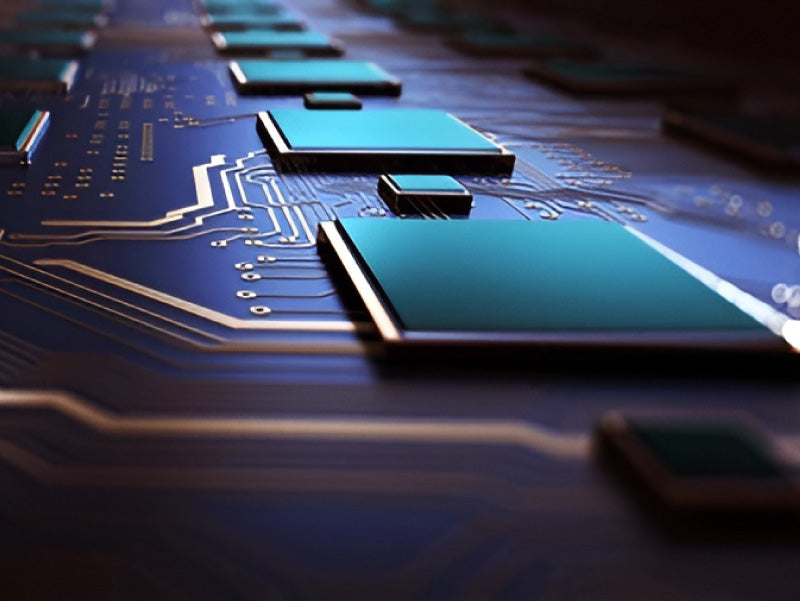
Decoding Siemens Product Codes – Hardware vs. Software
Share
At "Fluor Electric", we know that navigating Siemens product codes can be tricky, especially when distinguishing between hardware and software. Here’s a quick guide to help you decode these codes, ensuring you get the right Siemens HMI or software for your needs.
Sample Hardware Product Code:`6AV6 643-0CD01-1AX1`
Here’s what it means:**
- `6AV6`: Siemens SIMATIC HMI device.
- `643`: 6-inch display, specific model.
- `0CD01`: Color TFT touchscreen, supports PROFINET.
- `1AX1`: Version 1, designed for European markets.
Sample Software Product Code: `6AV2 888-0AA05-0AX0`
- `6AV2`: Siemens software product.
- `888`: Indicates a specific software series or version.
- `0AA05`: Details on the software type, such as runtime licenses or configuration tools.
- `0AX0`: Version, language, and region specifications.
Key Differences:
- Hardware Codes (e.g., `6AV6`): Usually relate to physical devices like HMIs, indicating features like display size, input type, and communication interfaces.
- **Software Codes (e.g., `6AV2`): Denote software products or licenses, where numbers typically represent the software series or functionality.
Examples:
- `6AV6 643-0CD01-1AX1`: A 6-inch HMI with a touchscreen and PROFINET.
- `6AV2 888-0AA05-0AX0`: Siemens software, specific to runtime licenses or configuration.
Quick Tips:
- 6AV6 = Hardware (e.g., HMIs).
- 6AV2 = Software (e.g., licenses or configuration tools).
- Second Number: In hardware, it usually indicates display size. In software, it refers to the series or version.
- Variant Letters: Indicate specific features or capabilities.
Explore our full range of Siemens hardware and software products at https://fluorelectric.com. Whether it’s an HMI device or the latest Siemens software, we’ve got you covered!
Sample Hardware Product Code:`6AV6 643-0CD01-1AX1`
Here’s what it means:**
- `6AV6`: Siemens SIMATIC HMI device.
- `643`: 6-inch display, specific model.
- `0CD01`: Color TFT touchscreen, supports PROFINET.
- `1AX1`: Version 1, designed for European markets.
Sample Software Product Code: `6AV2 888-0AA05-0AX0`
- `6AV2`: Siemens software product.
- `888`: Indicates a specific software series or version.
- `0AA05`: Details on the software type, such as runtime licenses or configuration tools.
- `0AX0`: Version, language, and region specifications.
Key Differences:
- Hardware Codes (e.g., `6AV6`): Usually relate to physical devices like HMIs, indicating features like display size, input type, and communication interfaces.
- **Software Codes (e.g., `6AV2`): Denote software products or licenses, where numbers typically represent the software series or functionality.
Examples:
- `6AV6 643-0CD01-1AX1`: A 6-inch HMI with a touchscreen and PROFINET.
- `6AV2 888-0AA05-0AX0`: Siemens software, specific to runtime licenses or configuration.
Quick Tips:
- 6AV6 = Hardware (e.g., HMIs).
- 6AV2 = Software (e.g., licenses or configuration tools).
- Second Number: In hardware, it usually indicates display size. In software, it refers to the series or version.
- Variant Letters: Indicate specific features or capabilities.
Explore our full range of Siemens hardware and software products at https://fluorelectric.com. Whether it’s an HMI device or the latest Siemens software, we’ve got you covered!
